










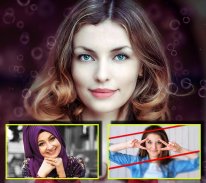


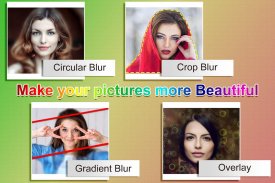
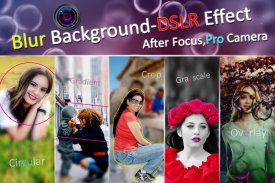



Beschreibung von Blur Background- DSLR Effect, After Focus 2019
Blur Background
one of the best blur photo editing. In this application you can apply a great DSLR blur effect on your photos.
This Application specially designed to apply multiple blur effects to image . Blur Background DSLREffect supports 6 types of blurs.
Types of Blur:
1. Crop blur
2. Eraser blur
3. Circle Focus
4. Gradient Blur
5. overlay blur
6. Gray Scale blur
crop blur:
crop blur is the Best blur option that allows you to cut any part of the image and paste it to a background and you can apply Blur or feather effects to your image.
Circle Focus:
This option can focus perticular part of the user selection photo.You can adjust the focus level and you can appley blur and feather effects.
Gradient Blur:
This option useful to focus selected part of the user photo.and Apply Blur effect to your image.
Here you can Change Orientation like Rotate Right,Rotate Left,Flip Right,Flip Left and You can adjust the level of blur effect and feather effects.
Eraser Blur:
Just touch the area you want to erase and auto eraser tool will do the rest of the work for you.
You can also erase your photos background manually by finger touch.
overlay blur:
overlay blur is the ultimate blur option. you can cut any part of the image and paste it to a background.overlay blur is used to apply blur to an image and some amazing overlay effects.
You can adjust the level opacity or feather effects to your image.
Gray Scale blur:
Create art photos fast and easily! Color the picture with your fingers.Bring Color your old black & white photos. Everyone can be an artist!
How to use:
select the image from gallery and take the picture using camera and blur unwanted part of your picture.
User also have an option to select the brush size and feather size and opcitey.Blur Background DSLREffect with blur or feather tool allows you to blur the background of your photo very fast to create amazing photos with blurred background.
Blur Background DSLR effect gives you a DSLR effect on your image.Now you have no need to buy expensive DSLR cameras to to make your photos amazing.there is many features of this application some of them are underlie.
there is many features of this application some of them are underlie..
(@). Features of this application "Blur Background DSLREffect"
1st). you can apply Undo and Redo editing
2nd). Adjust able Intensity of Blur effect's.
3rd). Adjust able Brush Radius.
4th). Easily save or share on social media
5th).Attractive UI.
6th).Blur image background on finger movement.
7th). Supports multiple blur effects.
8th)Zoom in and Zoom out for image blur
9th)Use the overlay effects option to choose from a variety of amazing overlay effects.
10th) Image picking from Gallery and Camera
((This application "Blur Background DSLREffect" IS very easy to use even child's can use it easily.))
Blur Hintergrund
einer der besten Unschärfebildbearbeitung. In dieser Anwendung können Sie einen großen DSLR-Blur-Effekt auf den Fotos anwenden.
Diese Anwendung speziell entwickelt, um mehrere Blur-Effekte auf Bild anwenden. Blur Hintergrund DSLREffect unterstützt 6 Arten von Unschärfen.
Arten von Blur:
1. Crop Unschärfe
2. Eraser Unschärfe
3. Kreis Fokus
4. Gradient Blur
5. Overlay Unschärfe
6. Graustufen Unschärfe
Ernte Unschärfe :
Ernte Unschärfe ist die beste Unschärfe Option, dass Sie einen Teil des Bildes ausschneiden und auf einen Hintergrund einfügen und Sie können Blur oder Feder Effekte auf Ihr Bild anwenden.
Kreis Fokus :
Diese Option kann perticular Teil der Benutzerauswahl photo.You konzentrieren können den Fokus Ebene anpassen und Sie können Unschärfe und Feder Effekte appley.
Gradient Unschärfe :
Diese Option ist hilfreich ausgewählten Teil des Benutzers zu konzentrieren photo.and Blur-Effekt auf Ihr Bild anwenden.
Hier können Sie ändern Orientierung wie rechts drehen, nach links drehen, spiegeln Rechts, Flip links und Sie können den Grad der Unschärfe-Effekt und Federeffekte einstellen.
Eraser Unschärfe :
Tippen Sie einfach auf den Bereich, den Sie löschen möchten, und Auto-Radiergummi-Werkzeug erledigt den Rest der Arbeit für Sie tun.
Sie können auch Ihre Fotos Hintergrund manuell durch Berührung mit dem Finger löschen.
Overlay Unschärfe :
Overlay-Unschärfe ist die ultimative Unschärfe Option. Sie können jeden Teil des Bildes geschnitten und fügen Sie ihn in eine background.overlay Unschärfe verwendet wird Unschärfe zu einem Bild und einige erstaunliche Overlay-Effekte anzuwenden.
Sie können die Ebene Opazität oder Feder Effekte auf Ihr Bild anzupassen.
Graustufen Unschärfe :
Erstellen Sie die Kunstfotos schnell und einfach! Farbe das Bild mit Ihrem fingers.Bring Farbe alten Schwarz-Weiß-Fotos. Jeder kann ein Künstler sein!
Wie benutzt man:
wählen Sie das Bild aus der Galerie und nehmen Sie die Bildkamera und unerwünschten Teil des Bildes verschwimmen.
Benutzer haben auch eine Option, um die Pinselgröße zu wählen und Federgröße und opcitey.Blur Hintergrund DSLREffect mit Unschärfe oder Feder-Tool ermöglicht es Ihnen, den Hintergrund des Fotos verschwimmen sehr schnell erstaunliche Fotos mit unscharfem Hintergrund zu erstellen.
Blur Hintergrund DSLR-Effekt gibt Ihnen einen DSLR-Effekt auf Ihrem image.Now Sie keine Notwendigkeit, teure DSLR-Kameras zu kaufen, um Ihre Fotos zu machen amazing.there ist viele Funktionen dieser Anwendung einiger underlie von ihnen sind.
gibt es viele Funktionen dieser Anwendung sind einige von ihnen zu Grunde liegen ..
(@). Funktionen dieser Anwendung " Blur Hintergrund DSLREffect "
1). Sie können Undo anwenden und Redo Bearbeitung
2.). Justieren fähige Intensität der Blur-Effekt ist.
3.). Justieren Sie können Pinselradius.
4.). speichern oder teilen Sie leicht auf Social Media
5.) .Attractive UI.
6.) .Blur Bildhintergrund auf Fingerbewegungen.
7.). Unterstützt mehrere Blur-Effekte.
8.) Vergrößern und Verkleinern für Bildunschärfe
9.) Verwenden Sie die Overlay-Effekte Option aus einer Vielzahl von erstaunlichen Overlay-Effekte zu wählen.
10.) Bild aus der Galerie Kommissionierung und Kamera
((Diese Anwendung „Blur Hintergrund DSLREffect“ ist sehr einfach, auch das Kind zu verwenden, kann es leicht benutzen.))








